My building has a mixed type of construction, how do I deal with that?
The BCA allows multiple types of construction to be adopted for a single building. You might have noticed BECODE doesn’t allow you to select mixed types of construction at this stage. Don’t worry, it’s not something we missed, but instead we have been working really hard to keep it simple.
Mixed types of construction can be used on any size of building to meet the BCA Performance Requirements. However, they tend to be used on the more complicated buildings especially where there are often two distinct parts of the building, which can easily be divided into two separate fire compartments.
So, instead of spending all our time building a functionality that would allow our users to build a mixed type building (and overcomplicating the building blocks interface) we structured our algorithms in such a way that you can generate a project specific building code for each part of your building.
Our naming and project number features make it easy for you to keep track of your entries. Simply use the same project number and then describe the ‘wing’ of your building in the project name. This approach has allowed us to keep the building blocks simple and user-friendly, whilst still getting the same accurate outputs.
Of course, we know this means a little more work on your part, and that’s not how we roll at BECODE, so we’ve added it to the list of features we want to add in the future. But, how often do you deal with mixed type construction? If you’re working on them all the time, let us know, and we’ll bump the feature up the list so you’ll see it sooner. Get in contact here or to read more BECODE tips, tricks and case studies, click here.